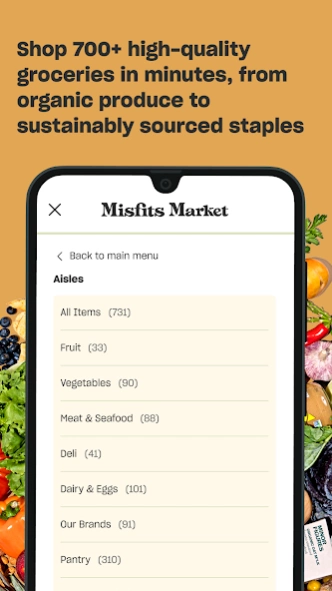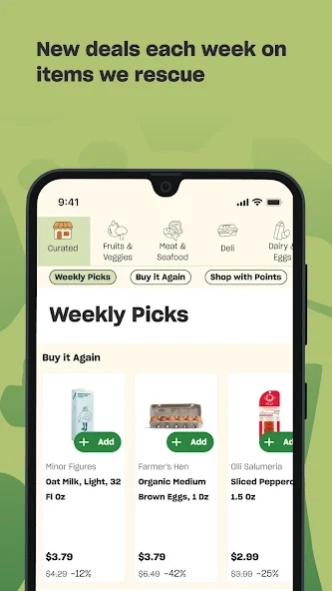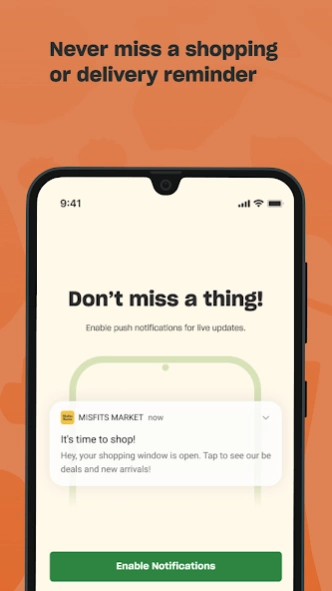Misfits Market Grocery App 3.2.5
Free Version
Publisher Description
Misfits Market Grocery App - Get Organic Grocery Delivery
With every grocery order, you can help support a more sustainable food system. Shop our curated selection of items that reduce food waste—and get them delivered right to your door. Shop from anywhere, manage your orders on the go in the app, and get shopping and delivery notifications.
CUSTOMIZE WEEKLY
Build your order from 700+ high-quality items, including organic produce, sustainably sourced pantry staples, high-quality meats and seafood, and more—all up to 30% off grocery store prices.
FIND NEW FAVORITES
Explore our easy-to-navigate grocery aisles, use filters and favorites to reduce shopping time, and check back weekly to discover new favorites and rescued food at a discount.
SKIP THE SCHLEP
Say goodbye to long lines at the grocery store and tackle your grocery list in minutes. We deliver everything straight to your door on your grocery delivery day. It’s that easy!
About Misfits Market Grocery App
Misfits Market Grocery App is a free app for Android published in the Health & Nutrition list of apps, part of Home & Hobby.
The company that develops Misfits Market Grocery App is Misfits Market. The latest version released by its developer is 3.2.5.
To install Misfits Market Grocery App on your Android device, just click the green Continue To App button above to start the installation process. The app is listed on our website since 2024-03-08 and was downloaded 0 times. We have already checked if the download link is safe, however for your own protection we recommend that you scan the downloaded app with your antivirus. Your antivirus may detect the Misfits Market Grocery App as malware as malware if the download link to com.misfitsmarket is broken.
How to install Misfits Market Grocery App on your Android device:
- Click on the Continue To App button on our website. This will redirect you to Google Play.
- Once the Misfits Market Grocery App is shown in the Google Play listing of your Android device, you can start its download and installation. Tap on the Install button located below the search bar and to the right of the app icon.
- A pop-up window with the permissions required by Misfits Market Grocery App will be shown. Click on Accept to continue the process.
- Misfits Market Grocery App will be downloaded onto your device, displaying a progress. Once the download completes, the installation will start and you'll get a notification after the installation is finished.